class Program
{
static void Main(string[] args)
{
ExchangeServiceBinding esb = new ExchangeServiceBinding();
esb.Credentials = new System.Net.NetworkCredential("UserName", "Password");
esb.Url = "http://YourExchangeServerHere/ews/exchange.asmx";
BaseFolderType bft = GetFolderByPath(esb, "/Inbox/Folder1/Folder2/Folder3/FinalFolder");
if (null == bft)
Console.WriteLine("Folder not found.");
else
Console.WriteLine("Folder Found: " + bft.DisplayName);
return;
}
static public BaseFolderType GetFolderByPath(ExchangeServiceBinding esb, string szFolderPath)
{
if (null == szFolderPath)
return null;
if (szFolderPath.IndexOf("/") == -1)
return null;
if (szFolderPath.Substring(0, 1).CompareTo("/") == 0)
szFolderPath = szFolderPath.Substring(1);
string[] Path=szFolderPath.Split('/');
string szParentFolderId = null;
BaseFolderType bft = null;
for (int i = 0; i < Path.GetLength(0); i++)
{
if (null == szParentFolderId)
szParentFolderId = GetRootFolderId(esb);
bft = GetFolder(esb, szParentFolderId, Path[i]);
if (null == bft)
return null;
else
szParentFolderId = bft.FolderId.Id;
}
return bft;
}
static public BaseFolderType GetFolder(ExchangeServiceBinding esb, string szParentFolderId, string szFolderName)
{
if (null == esb || null == szFolderName)
return null;
//get the root folder ID
FolderIdType[] fit = new FolderIdType[1];
fit[0] = new FolderIdType();
fit[0].Id = szParentFolderId;
//set the props that we want to retrieve
FolderResponseShapeType frst = new FolderResponseShapeType();
frst.BaseShape = DefaultShapeNamesType.AllProperties;
//restrict the search on the folder name
PathToUnindexedFieldType ftFolderName = new
PathToUnindexedFieldType();
ftFolderName.FieldURI = UnindexedFieldURIType.folderDisplayName;
ConstantValueType cvt = new ConstantValueType();
cvt.Value = szFolderName;
FieldURIOrConstantType ctFolderName = new FieldURIOrConstantType();
ctFolderName.Item = cvt;
ContainsExpressionType cet = new ContainsExpressionType();
cet.Constant = cvt;
cet.Item = ftFolderName;
cet.ContainmentComparison = ContainmentComparisonType.IgnoreCase;
cet.ContainmentComparisonSpecified = true;
cet.ContainmentMode = ContainmentModeType.FullString;
cet.ContainmentModeSpecified = true;
RestrictionType rt = new RestrictionType();
rt.Item = cet;
//find the folder
FindFolderType fft = new FindFolderType();
fft.Traversal = FolderQueryTraversalType.Deep;
fft.ParentFolderIds = fit;
fft.FolderShape = frst;
fft.Restriction = rt;
FindFolderResponseType ffrt = esb.FindFolder(fft);
ResponseMessageType rmt =
((ResponseMessageType)ffrt.ResponseMessages.Items[0]);
if (rmt.ResponseClass == ResponseClassType.Success)
{
BaseFolderType[] bfts = ((FindFolderResponseMessageType)ffrt.ResponseMessages.Items[0]).RootFolder.Folders;
if (bfts.GetLength(0) > 0)
return bfts[0];
else
return null;
}
else
return null;
}
static public string GetRootFolderId(ExchangeServiceBinding esb)
{
if (null == esb)
return null;
DistinguishedFolderIdType[] dfit = new DistinguishedFolderIdType[1];
//get the root folder ID
dfit[0] = new DistinguishedFolderIdType();
dfit[0].Id = DistinguishedFolderIdNameType.root;
//set the props that we want to retrieve
FolderResponseShapeType frst = new FolderResponseShapeType();
frst.BaseShape = DefaultShapeNamesType.AllProperties;
//get the folder
GetFolderType gftRoot = new GetFolderType();
gftRoot.FolderIds = dfit;
gftRoot.FolderShape = frst;
GetFolderResponseType gfrt = esb.GetFolder(gftRoot);
FolderInfoResponseMessageType firmt =
((FolderInfoResponseMessageType)gfrt.ResponseMessages.Items[0]);
if (firmt.ResponseClass == ResponseClassType.Success)
return ((FolderInfoResponseMessageType)gfrt.ResponseMessages.Items[0]).Folders[0].FolderId.Id;
else
return null;
}
}

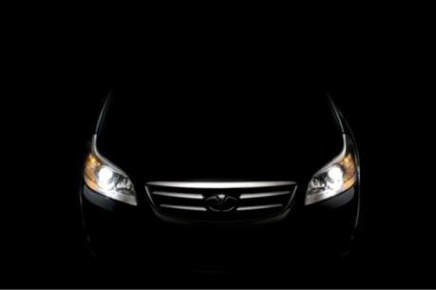





 위로 가기
위로 가기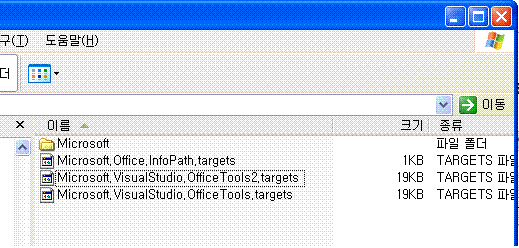



![image[5]](http://blog.vuscode.com/blogs/blogs/malovicn/WindowsLiveWriter/HowtobuildyourownSQLServerExplorer_12DA0/image%5B5%5D_3.png)
