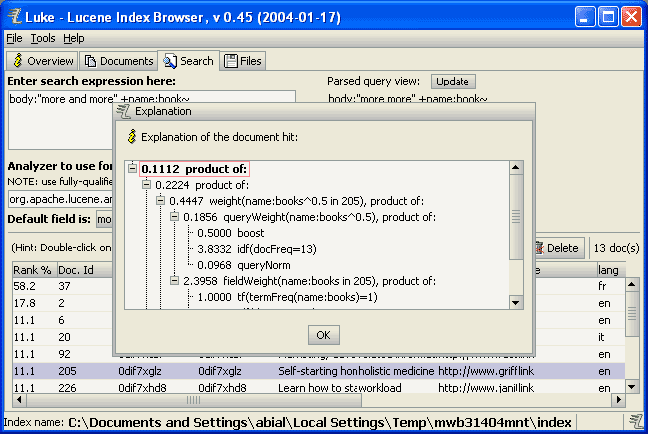Oracle의 숫자형 필드의 도메인은 Number로 잡는다.
그런데 java에서는 Integer와 Double로 명시적으로 사용하고 싶었다.
그리고, DATE 형은 oracle-jdbc에서 java.sql.TimeStamp 형으로 넘어와서
Bean에 자동으로 set이 안된다.
그래서 BasicRowProcess.java를 조금 바꿔서 OracleRowProcess.java로 하고
사용하고 있다.
사용방법은 Handler생성 할때 아래와 같이 하면된다.
h = new BeanListHandler( dto.getClass(), OracleRowProcess.instance() );
---------------------------
OracleRowProcess.java
=============================
import java.beans.BeanInfo;
import java.beans.IntrospectionException;
import java.beans.Introspector;
import java.beans.PropertyDescriptor;
import java.lang.reflect.InvocationTargetException;
import java.lang.reflect.Method;
import java.sql.ResultSet;
import java.sql.ResultSetMetaData;
import java.sql.SQLException;
import java.sql.Timestamp;
import java.util.ArrayList;
import java.util.Date;
import java.util.HashMap;
import java.util.Iterator;
import java.util.List;
import java.util.Map;
import org.apache.commons.dbutils.RowProcessor;
import org.apache.log4j.Logger;
/**
* @author 박종복 (asdkf_2000@yahoo.co.kr)
* @version 1.0, 2005. 4. 14
*
*/
public class OracleRowProcess implements RowProcessor {
/**
* Set a bean's primitive properties to these defaults when SQL NULL
* is returned. These are the same as the defaults that ResultSet get*
* methods return in the event of a NULL column.
*/
private static final Map primitiveDefaults = new HashMap();
static {
primitiveDefaults.put(Integer.TYPE, new Integer(0));
primitiveDefaults.put(Short.TYPE, new Short((short) 0));
primitiveDefaults.put(Byte.TYPE, new Byte((byte) 0));
primitiveDefaults.put(Float.TYPE, new Float(0));
primitiveDefaults.put(Double.TYPE, new Double(0));
primitiveDefaults.put(Long.TYPE, new Long(0));
primitiveDefaults.put(Boolean.TYPE, Boolean.FALSE);
primitiveDefaults.put(Character.TYPE, new Character('\u0000'));
}
/**
* Special array index that indicates there is no bean property that
* matches a column from a ResultSet.
*/
private static final int PROPERTY_NOT_FOUND = -1;
/**
* The Singleton instance of this class.
*/
private static final OracleRowProcess instance = new OracleRowProcess();
/**
* Returns the Singleton instance of this class.
*
* @return The single instance of this class.
*/
public static OracleRowProcess instance() {
return instance;
}
/**
* Protected constructor for BasicRowProcessor subclasses only.
*/
protected OracleRowProcess() {
super();
}
/**
* Convert a <code>ResultSet</code> row into an <code>Object[]</code>.
* This implementation copies column values into the array in the same
* order they're returned from the <code>ResultSet</code>. Array elements
* will be set to <code>null</code> if the column was SQL NULL.
*
* @see org.apache.commons.dbutils.RowProcessor#toArray(java.sql.ResultSet)
*/
public Object[] toArray(ResultSet rs) throws SQLException {
ResultSetMetaData meta = rs.getMetaData();
int cols = meta.getColumnCount();
Object[] result = new Object[cols];
for (int i = 0; i < cols; i++) {
result[i] = rs.getObject(i + 1);
}
return result;
}
/**
* Convert a <code>ResultSet</code> row into a JavaBean. This
* implementation uses reflection and <code>BeanInfo</code> classes to
* match column names to bean property names. Properties are matched to
* columns based on several factors:
* <br/>
* <ol>
* <li>
* The class has a writable property with the same name as a column.
* The name comparison is case insensitive.
* </li>
*
* <li>
* The property's set method parameter type matches the column
* type. If the data types do not match, the setter will not be called.
* </li>
* </ol>
*
* <p>
* Primitive bean properties are set to their defaults when SQL NULL is
* returned from the <code>ResultSet</code>. Numeric fields are set to 0
* and booleans are set to false. Object bean properties are set to
* <code>null</code> when SQL NULL is returned. This is the same behavior
* as the <code>ResultSet</code> get* methods.
* </p>
*
* @see org.apache.commons.dbutils.RowProcessor#toBean(java.sql.ResultSet, java.lang.Class)
*/
public Object toBean(ResultSet rs, Class type) throws SQLException {
PropertyDescriptor[] props = this.propertyDescriptors(type);
ResultSetMetaData rsmd = rs.getMetaData();
int[] columnToProperty = this.mapColumnsToProperties(rsmd, props);
int cols = rsmd.getColumnCount();
return this.createBean(rs, type, props, columnToProperty, cols);
}
/**
* Convert a <code>ResultSet</code> into a <code>List</code> of JavaBeans.
* This implementation uses reflection and <code>BeanInfo</code> classes to
* match column names to bean property names. Properties are matched to
* columns based on several factors:
* <br/>
* <ol>
* <li>
* The class has a writable property with the same name as a column.
* The name comparison is case insensitive.
* </li>
*
* <li>
* The property's set method parameter type matches the column
* type. If the data types do not match, the setter will not be called.
* </li>
* </ol>
*
* <p>
* Primitive bean properties are set to their defaults when SQL NULL is
* returned from the <code>ResultSet</code>. Numeric fields are set to 0
* and booleans are set to false. Object bean properties are set to
* <code>null</code> when SQL NULL is returned. This is the same behavior
* as the <code>ResultSet</code> get* methods.
* </p>
*
* @see org.apache.commons.dbutils.RowProcessor#toBeanList(java.sql.ResultSet, java.lang.Class)
*/
public List toBeanList(ResultSet rs, Class type) throws SQLException {
List results = new ArrayList();
if (!rs.next()) {
return results;
}
PropertyDescriptor[] props = this.propertyDescriptors(type);
ResultSetMetaData rsmd = rs.getMetaData();
int[] columnToProperty = this.mapColumnsToProperties(rsmd, props);
int cols = rsmd.getColumnCount();
do {
results.add(this.createBean(rs, type, props, columnToProperty, cols));
} while (rs.next());
return results;
}
/**
* Creates a new object and initializes its fields from the ResultSet.
*
* @param rs The result set
* @param type The bean type (the return type of the object)
* @param props The property descriptors
* @param columnToProperty The column indices in the result set
* @param cols The number of columns
* @return An initialized object.
* @throws SQLException If a database error occurs
*/
private Object createBean(
ResultSet rs,
Class type,
PropertyDescriptor[] props,
int[] columnToProperty,
int cols)
throws SQLException {
Object bean = this.newInstance(type);
for (int i = 1; i <= cols; i++) {
if (columnToProperty[i] == PROPERTY_NOT_FOUND) {
continue;
}
Object value = rs.getObject(i);
PropertyDescriptor prop = props[columnToProperty[i]];
Class propType = prop.getPropertyType();
if (propType != null && value == null && propType.isPrimitive()) {
value = primitiveDefaults.get(propType);
}
this.callSetter(bean, prop, value);
}
return bean;
}
/**
* The positions in the returned array represent column numbers. The values
* stored at each position represent the index in the PropertyDescriptor[]
* for the bean property that matches the column name. If no bean property
* was found for a column, the position is set to PROPERTY_NOT_FOUND.
*
* @param rsmd The result set meta data containing column information
* @param props The bean property descriptors
* @return An int[] with column index to property index mappings. The 0th
* element is meaningless as column indexing starts at 1.
*
* @throws SQLException If a database error occurs
*/
private int[] mapColumnsToProperties(
ResultSetMetaData rsmd,
PropertyDescriptor[] props)
throws SQLException {
int cols = rsmd.getColumnCount();
int columnToProperty[] = new int[cols + 1];
for (int col = 1; col <= cols; col++) {
String columnName = rsmd.getColumnName(col);
for (int i = 0; i < props.length; i++) {
if (columnName.equalsIgnoreCase(props[i].getName())) {
columnToProperty[col] = i;
break;
} else {
columnToProperty[col] = PROPERTY_NOT_FOUND;
}
}
}
return columnToProperty;
}
/**
* Convert a <code>ResultSet</code> row into a <code>Map</code>. This
* implementation returns a <code>Map</code> with case insensitive column
* names as keys. Calls to <code>map.get("COL")</code> and
* <code>map.get("col")</code> return the same value.
* @see org.apache.commons.dbutils.RowProcessor#toMap(java.sql.ResultSet)
*/
public Map toMap(ResultSet rs) throws SQLException {
Map result = new CaseInsensitiveHashMap();
ResultSetMetaData rsmd = rs.getMetaData();
int cols = rsmd.getColumnCount();
for (int i = 1; i <= cols; i++) {
result.put(rsmd.getColumnName(i), rs.getObject(i));
}
return result;
}
/**
* Calls the setter method on the target object for the given property.
* If no setter method exists for the property, this method does nothing.
* @param target The object to set the property on.
* @param prop The property to set.
* @param value The value to pass into the setter.
* @throws SQLException if an error occurs setting the property.
*/
private void callSetter(
Object target,
PropertyDescriptor prop,
Object value)
throws SQLException {
Method setter = prop.getWriteMethod();
if (setter == null) {
return;
}
Class[] params = setter.getParameterTypes();
try {
// Don't call setter if the value object isn't the right type
if( params[0].equals( Date.class) && value instanceof Timestamp ){
setter.invoke(target, new Object[] { (java.util.Date)value } );
}else if (this.isCompatibleType(value, params[0])) {
setter.invoke(target, new Object[] { value });
}else if( params[0].equals( Integer.class) && value instanceof Number ){
setter.invoke(target, new Object[] { new Integer(value.toString()) } );
}else if( params[0].equals( Double.class ) && value instanceof Number ){
setter.invoke(target, new Object[] { new Double(value.toString()) } );
}
} catch (IllegalArgumentException e) {
throw new SQLException(
"Cannot set " + prop.getName() + ": " + e.getMessage());
} catch (IllegalAccessException e) {
throw new SQLException(
"Cannot set " + prop.getName() + ": " + e.getMessage());
} catch (InvocationTargetException e) {
throw new SQLException(
"Cannot set " + prop.getName() + ": " + e.getMessage());
}
}
/**
* ResultSet.getObject() returns an Integer object for an INT column. The
* setter method for the property might take an Integer or a primitive int.
* This method returns true if the value can be successfully passed into
* the setter method. Remember, Method.invoke() handles the unwrapping
* of Integer into an int.
*
* @param value The value to be passed into the setter method.
* @param type The setter's parameter type.
* @return boolean True if the value is compatible.
*/
private boolean isCompatibleType(Object value, Class type) {
// Do object check first, then primitives
if (value == null || type.isInstance(value)) {
return true;
} else if (type.equals(Long.TYPE) && Long.class.isInstance(value)) {
return true;
} else if (type.equals(Float.TYPE) && Float.class.isInstance(value)) {
return true;
} else if (type.equals(Short.TYPE) && Short.class.isInstance(value)) {
return true;
} else if (type.equals(Byte.TYPE) && Byte.class.isInstance(value)) {
return true;
} else if (
type.equals(Character.TYPE) && Character.class.isInstance(value)) {
return true;
} else if (
type.equals(Boolean.TYPE) && Boolean.class.isInstance(value)) {
return true;
} else {
return false;
}
}
/**
* Returns a new instance of the given Class.
*
* @param c The Class to create an object from.
* @return A newly created object of the Class.
* @throws SQLException if creation failed.
*/
private Object newInstance(Class c) throws SQLException {
try {
return c.newInstance();
} catch (InstantiationException e) {
throw new SQLException(
"Cannot create " + c.getName() + ": " + e.getMessage());
} catch (IllegalAccessException e) {
throw new SQLException(
"Cannot create " + c.getName() + ": " + e.getMessage());
}
}
/**
* Returns a PropertyDescriptor[] for the given Class.
*
* @param c The Class to retrieve PropertyDescriptors for.
* @return A PropertyDescriptor[] describing the Class.
* @throws SQLException if introspection failed.
*/
private PropertyDescriptor[] propertyDescriptors(Class c)
throws SQLException {
// Introspector caches BeanInfo classes for better performance
BeanInfo beanInfo = null;
try {
beanInfo = Introspector.getBeanInfo(c);
} catch (IntrospectionException e) {
throw new SQLException(
"Bean introspection failed: " + e.getMessage());
}
return beanInfo.getPropertyDescriptors();
}
/**
* A Map that converts all keys to lowercase Strings for case insensitive
* lookups. This is needed for the toMap() implementation because
* databases don't consistenly handle the casing of column names.
*/
private static class CaseInsensitiveHashMap extends HashMap {
/**
* Logger for this class
*/
private static final Logger logger = Logger
.getLogger(CaseInsensitiveHashMap.class);
/**
* @see java.util.Map#containsKey(java.lang.Object)
*/
public boolean containsKey(Object key) {
return super.containsKey(key.toString().toLowerCase());
}
/**
* @see java.util.Map#get(java.lang.Object)
*/
public Object get(Object key) {
return super.get(key.toString().toLowerCase());
}
/**
* @see java.util.Map#put(java.lang.Object, java.lang.Object)
*/
public Object put(Object key, Object value) {
return super.put(key.toString().toLowerCase(), value);
}
/**
* @see java.util.Map#putAll(java.util.Map)
*/
public void putAll(Map m) {
Iterator iter = m.keySet().iterator();
while (iter.hasNext()) {
Object key = iter.next();
Object value = m.get(key);
this.put(key, value);
}
}
/**
* @see java.util.Map#remove(java.lang.ObjecT)
*/
public Object remove(Object key) {
return super.remove(key.toString().toLowerCase());
}
}
}